


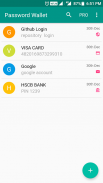

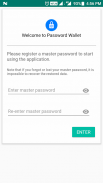

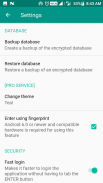
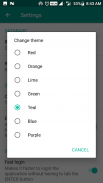
Password Wallet - Password Manager

Password Wallet - Password Manager介绍
Hard to remember the multiple Password and sensitive information then here is the secure and easy way for saving all those records in a Password Wallet - Password Manager .
Save all the sensitive data and Password in a single place and secure with your finger print.
This Password Wallet - Password Manager application will help you to store all your passwords easily and safely using Advanced Encryption Standard (AES-256). One thing you have to remember that is master password which is used for encryption.
Password Wallet - Password Manager is 100% secure , because it's not required any internet permission. Also we are not using any advertising / marketing libraries.
This Password Wallet - Password Manager application not providing any cloud feature because we know your data is more valuable and secure. But you can keep the data backup in google drive or other similar service.
FEATURES
• Easy access
• AES-256 data encryption
• Backup and Restore your data
• In Built Password Generator
• AUTO-LOCK on screen turn off
• Multi-Window support
• Save and Organise Unlimited Records
• Image Attachments
• Password History
• Share Details
• Auto exit from System App History (recent items)
• Tab and Copy to Clipboard
• [PRO] Auto backup
• [PRO] Clipboard auto clear
• [PRO] Fingerprint for login
• [PRO] Export and import csv files
• [PRO] Theme selection
PRO VERSION
The optional Password Wallet - Password Manager PRO version is available with a single in-app purchase which unlocks all the additional features. Purchase only once! No subscriptions.
BACKUP AND RESTORE, EXPORT AND IMPORT
If you have multiple devices, you can share easily your passwords with all your devices without having to retype them using Google Drive or similar application. Simply create a backup on a device and move it to another where it can be restored using the same master password.
- To backup your database go to: Settings - Backup database
- To restore your database go to: Settings - Restore database
- To export non encrypted records go to: Settings - Export csv file
- To import non encrypted records go to: Settings - Import csv file
USE OF PERMISSIONS
- Storage: Allows the app to access the storage for writing/reading backup and csv files
- Use fingerprint hardware: Allows the app to use the fingerprint sensor for authentication
- In-app purchases: To be able to purchase the PRO version and unlock the additional features
NOTES
- If the master password is lost the stored data cannot be recovered because we can't decode your data.
DATA TRANSFER
- If you want to move data from one device to another device then use the CSV export and import feature.
难以记住多个密码和敏感信息,这里是将所有这些记录保存在密码钱包 - 密码管理器中的安全且简单的方法。
将所有敏感数据和密码保存在一个位置,并用指纹保护。
此密码钱包 - 密码管理器应用程序将帮助您使用高级加密标准(AES-256)轻松安全地存储所有密码。您必须记住的一件事是用于加密的主密码。
密码钱包 - 密码管理器是100%安全的,因为它不需要任何互联网许可。我们也没有使用任何广告/营销图书馆。
此密码钱包 - 密码管理器应用程序不提供任何云功能,因为我们知道您的数据更有价值和更安全。但您可以将数据备份保留在Google云端硬盘或其他类似服务中。
特征
• 容易接近
•AES-256数据加密
•备份和还原数据
•在内置密码生成器中
•屏幕上的AUTO-LOCK关闭
•多窗口支持
•保存和组织无限记录
•图像附件
•密码历史记录
•分享详情
•自动退出系统应用程序历史记录(最近的项目)
•选项卡和复制到剪贴板
•[PRO]自动备份
•[PRO]剪贴板自动清除
•[PRO]登录指纹
•[PRO]导出和导入csv文件
•[专业]主题选择
专业版
可选的密码钱包 - 密码管理器PRO版本可通过单个应用内购买获得,可解锁所有其他功能。只购买一次!没有订阅。
备份和恢复,出口和进口
如果您有多个设备,则可以轻松地与所有设备共享密码,而无需使用Google云端硬盘或类似应用重新输入密码。只需在设备上创建备份并将其移动到另一个设备,然后使用相同的主密码即可恢复。
- 要备份数据库,请转到:设置 - 备份数据库
- 要恢复数据库,请转到:设置 - 恢复数据库
- 要导出非加密记录,请转到:设置 - 导出csv文件
- 要导入非加密记录,请转到:设置 - 导入csv文件
使用权限
- 存储:允许应用访问存储以写入/读取备份和csv文件
- 使用指纹硬件:允许该应用使用指纹传感器进行身份验证
- 应用内购买:能够购买PRO版本并解锁其他功能
笔记
- 如果主密码丢失,则无法恢复存储的数据,因为我们无法解码您的数据。
数据传输
- 如果要将数据从一个设备移动到另一个设备,请使用CSV导出和导入功能。

























